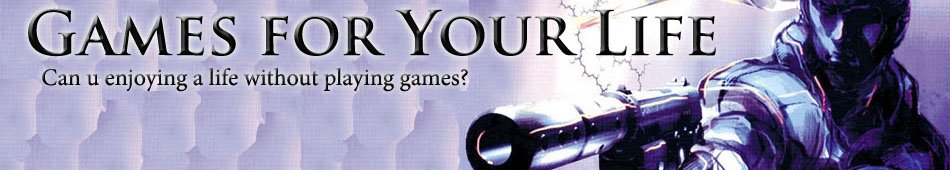Just like a car, Microsoft XBox consoles also have accessories. If you search for it online, there is an additional tax for shipping and delivery rate. You can get your Xbox accessories on www.amazon.com or even on www.ebay.com.
However, the XBox enthusiasts get theirs at toy stores. Besides, it is cheaper. Here is a list of the available accessories for the Microsoft XBox.
1. XBox Controllers

These are standard accessories, meaning they are made available when you buy the system. But some gamers tened to overuse their controller that they soon need a new one.
It is interesting to note that there is an array of XBox controllers available on the market. Like there are wireless controllers, XBox Eclipse controller, XBox Afterglow controller and so much more. It is all up to the gamer which one to get.
2. XBox Arcade Sticks

There are some games available for the XBox that can be controlled by arcade sticks for better game play. As opposed to the controller, arcade sticks can allow the gamers to flick their wrists more, therefore, there’s better control.
Best example where the XBox Arcade Sticks are compatible are the fighting games for the console.
3. XBox Steering Wheels

If there are fighting games, there are also driving games. Thanks to XBox Steering Wheels, the gamer can sit right in front of the TV set and drive away.
4. XBox Memory Cards

Memory cards aren't included when you buy an XBox console. This is because it isn't an essential accessory since the XBox has an 8 GB harddisk build-in. This can let the player save all his game information.
An XBox memory card is used when transferring a saved game from one XBox console to another. Some serious gamers also prefer that they back up their games, especially when it is a valued endeavor.
XBox memory cards are perfect for hardcore gamers. It is inserted in the console and plugged into the sockets on its two memory card slots.
5. XBox Headset With Communicator

The most successful game in the entire XBox franchise is “Halo”. Released in 2004, it is still as popular as ever. A headset with a communicator lets the gamer interact with the other players of “Halo” making it more real. Read More..